How to Book
Booking on our website is the most efficient way to book. You will receive these special online discounts and be able to take advantage of this website exclusive to schools and smaller charities.
Step 1:
Ensure that you are eligible to book here, the criteria is as follows:
You are either:
- A local authority school or nursery
- A small charity which is not VAT registered
Step 2:
Browse our website - and look at our individual items and also our set packages. Choose the items that you would like. Please take note if the items that you need come with company supervision or not.
Surface, Size and Suitability Details - View the items you want for some items are suitable for hard surface such as astro pitches however most items are only suitable for indoors or outside on natural grass. Please have a look through the tabs on the items that you want to ensure they will be suitable in size, age group and surface type for your event.
If you are unsure if your surface is suitable, please send us an email with some images of the site to info@eventninja.co.uk.
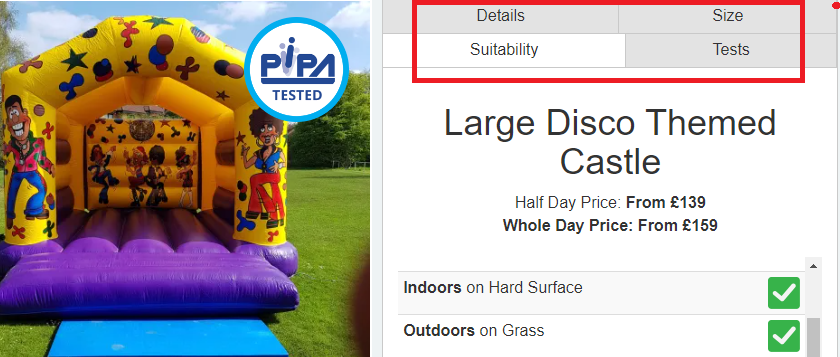
Step 3:
Generator & Supervision - Decide if you need our generator power or supervision. You will only need our generators if the outdoor set up area 50m of a suitable power socket. More information on power requirements can be found here: Power Supply & Generators We would bring 20m cables as standard and there is an option to add on 50m cables when you are booking. Company supervision can also be added on at an additional charge. Alternatively you can supervise the items yourselves if you have responsible adults to do so. More details and prices for generators and supervision can be found here: Generator & Supervision Hire
Step 4:
When you have found the first item or package that you would like on the website. Click on "Book now"
Step 5:
Delivery Postcode - Enter your delivery postcode and address to calculate and delivery charges. If your delivery area does not show, please contact us directly to request delivery to your area as it may be outwith our normal delivery radius.
Step 6:
Adding on more items - If you would like to add on more items you can do so at this stage. Click on the category the item belongs to and simply add it to the basket. You can do this multiple times.
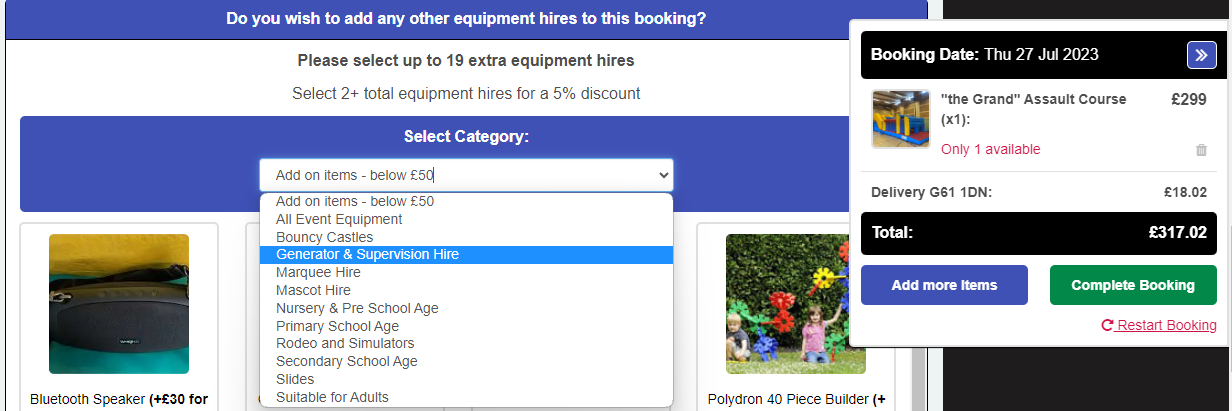
Step 7:
When you have everything you want in your basket, click on "Complete Booking"
Add in all your contact details (These details will be used in your invoice)
Fill out all the other required details.
Times - When it comes to times, you can book a maximum of 6 hours on the drop down menus. If you require longer, you will need to click on "Add on more hours" where you can do so at an extra charge.
Access time - At this stage you will also be asked to enter an access time. We need at least 2 hours before the event starts. This does not take time off your "play time", so if your event is 9am to 2pm, we would need access from 7am to the venue in order to set everything up for you and to ensure a smooth delivery.
Location - Please state if there are any stairs or narrow entry etc that our delivery staff need to be aware of.
Notes - In the notes field, please explain as much as possible about access to the venue, anything we need to know about entry, location, anything at all that's relevant to the hire or delivery.
Cancellation & Damage Protection - Decide if you want to add on our cancellation and damage protection for an additional 10%. Details of this cover can be found here: Cancellation & Damage Waiver
Terms & conditions - Agree to our terms and conditions of hire. You will have an opportunity to read through them. They can also be found here: FAQ, Terms & Conditions
Payment details - Please click on the payment method that you would like. We take 50% payment at the time of booking, either by card payment or if you would like to pay via bank transfer or cheque, you will find these details on your confirmation email which will be issued to you by a member of our team.
Step 8:
Complete booking - Click on "Book this item now"
Step 9:
Confirmation - One of our event team will look over your order, send over a confirmation email to you. If they need to ask you any questions, they will do so. Our confirmation email will have an invoice attached. Please note the order will still sit as provisional until the 50% initial payment is made so we recommend paying this at your earliest convenience.
Safety Documentation - This will be sent to you via email and will include a list of documents including Risk Assessments, Safety Certificates and a copy of our insurance.
Final Payment - Final Payment is due 10 days prior to your event via card, bank transfer or cheque. You will be receive an email asking to confirm everything on your order and to please pay the remaining amount. On request we can also accept cash or cheque on the day of hire.